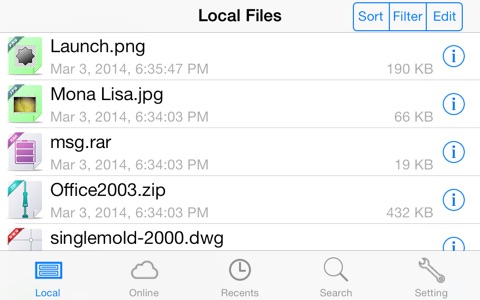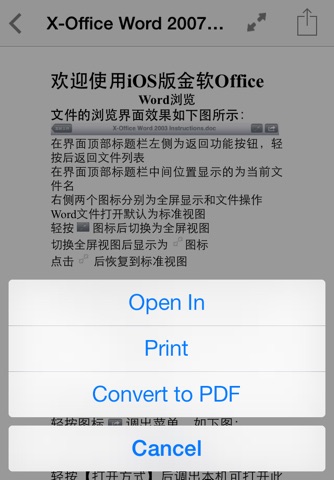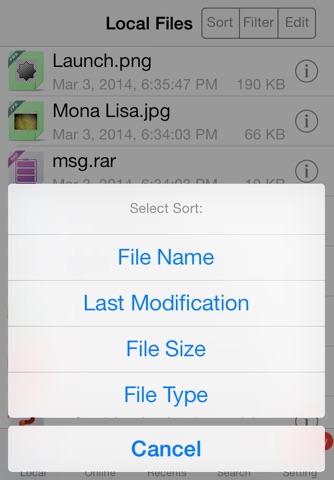
金软Office Pro app for iPhone and iPad
People are more used to read and edit office related documents with their smart phones and tablet computers anywhere and anytime, also there are more options for them on the selection of intelligent terminals. The X-Office is an all-powerful document browser specially designed by us for mobile business devices.
With X-Office you can work with Word, Excel, PowerPoint, PDF, Txt, HTML, and other format files on your iPhone, iPad, iPod Touch easily and efficiently
Key features of X-Office (iOS version)
1. User-friendly control: the app could automatically identify files in different formats and versions, and you could access the documents extremely quickly with single click on the file.
2. Multi-formats support: frequently used formats like doc, docx, xls, xlsx, ppt, pptx, pdf, txt, HTML, etc. It could also support MS Office 97-2004/X/XP/2007/2010 and PDF1.3-1.7 and so on.
3. Rich-contents review, you could browse below contents with X-Office (iOS):
1) the texts, tables, text boxes, images (PNG/JPG/BMP/TIF, etc.), graphics, bullets and so on which are in Word files;
2) the texts, numbers, dates, times, currency symbols, fractions, percentages, text colors, table frame and so on in Excel files;
3) the texts, images, tables, bullets, vector graphics and so on in PowerPoint files;
4) the texts, images, vector graphics, text colors and so on in PDF files;
5) the texts, symbols and so on in Text files;
6) the texts, images, symbols and so on in HTML files;
4. Smooth user interface display, to make sure that you have the best browsing experience.
In the subsequent updates of X-Office paid version, below features would be further developed to better support you on mobile documents access and management:
1) Converting MS-Office files and images into PDF files;
2) PDF document security control. User Password to open the PDF document, and Owner Password for access control as well as authorization control;
We promise that more new functions will be developed base on the feedback from our users and the market, please stay tuned with us!